Making a Seotda Game with Godot, First Prototype
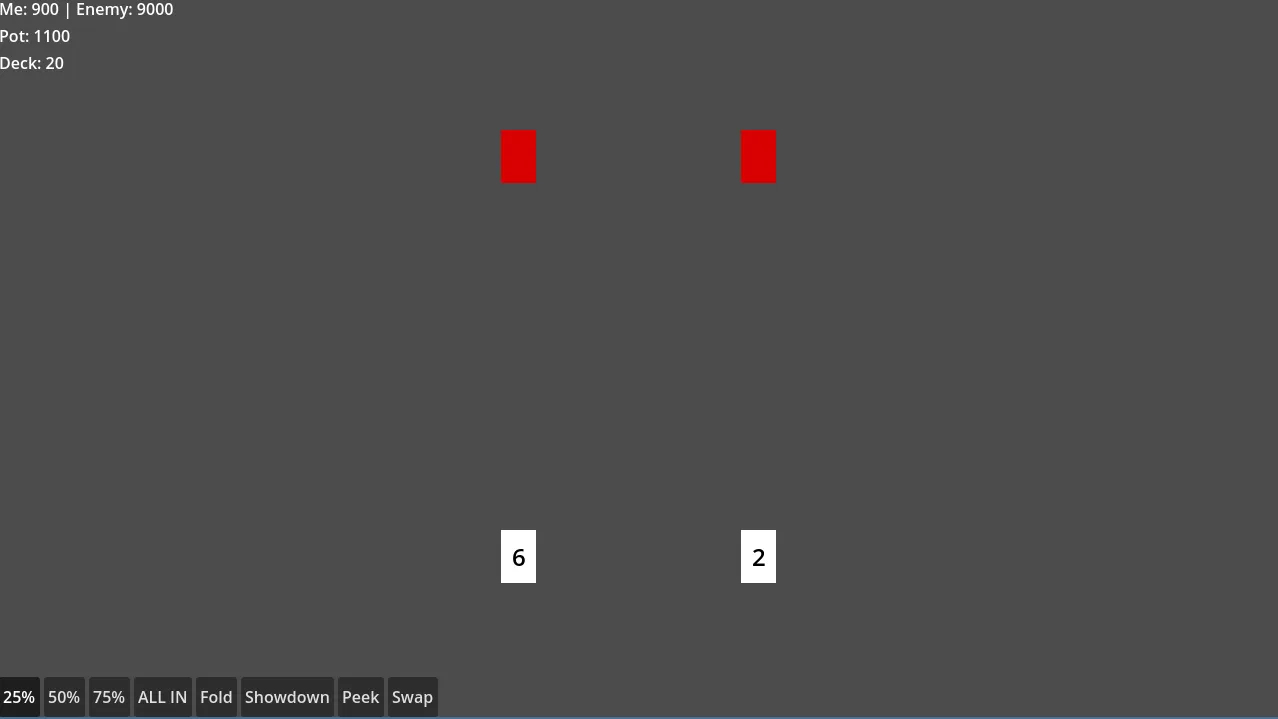
Initial prototype screen
I wanted to make a tile-based turn-based game. After considering which language and tools to use, I chose Godot. Since I had never used it before, I decided to learn by completing a small game from start to finish. After thinking about what game to make, I settled on creating Seotda with skills. It’s a 1-on-1 match against an NPC, where I use skills to create advantageous situations.
Game Design
I’m not a fan of games where AI reads cards and makes decisions. I figured it would just result in similar outcomes based on predetermined criteria. Seotda is all about psychological warfare between players, and having a psychological battle with a computer feels less fun. So I simplified the rules. The computer has infinite money and always calls when I bet. Instead, I use skills. Like in the movie “Tazza,” I’m planning to include various skills such as dealing from the bottom, hiding one of the opponent’s cards, peeking at one of the opponent’s cards, and swapping one of my cards with one of the opponent’s cards.
Getting Started with Godot
First, I installed Godot and asked GPT about the basic concepts. I didn’t understand everything right away, but I requested to make the game plan as concrete as possible and build it step by step. I learned the basics: nodes and scenes, attaching scripts, reusing scenes like prefabs, coordinate systems (world/screen), signals, and waiting with await until animations finish. With that knowledge, I created a simple prototype like the video below.
Prototype Demo
Prototype gameplay video
In the prototype, cards are dealt to me and the opponent, with card values limited to 1-10, implementing only the “kkut” (point) battle for now. I included two skills: “peek at one opponent’s card” and “swap with opponent’s card.” Initially, I started with an all-in game, but while developing, I thought it would be better to have a betting flow, so I added betting stages.
Design Approach
Through this work, I got a feel for how to design in Godot. Rather than going complex all at once, I prefer finishing small units and combining them to keep the structure simple. Godot fits well with this approach. For this game, I start with the smallest unit, the card. Then I create the hand so that I and the enemy can hold cards. Next, I implement the deck, and finally, I create a table that connects the deck and two hands to distribute cards.
Development Order
- Card - Implementing the smallest unit, the card
- Hand - Managing player and NPC hands
- Deck - Implementing the card deck
- Table - Managing overall game flow
I plan to complete it step by step following this flow.
Through this project, I want to properly learn Godot and gain experience completing a game, even if it’s small.
